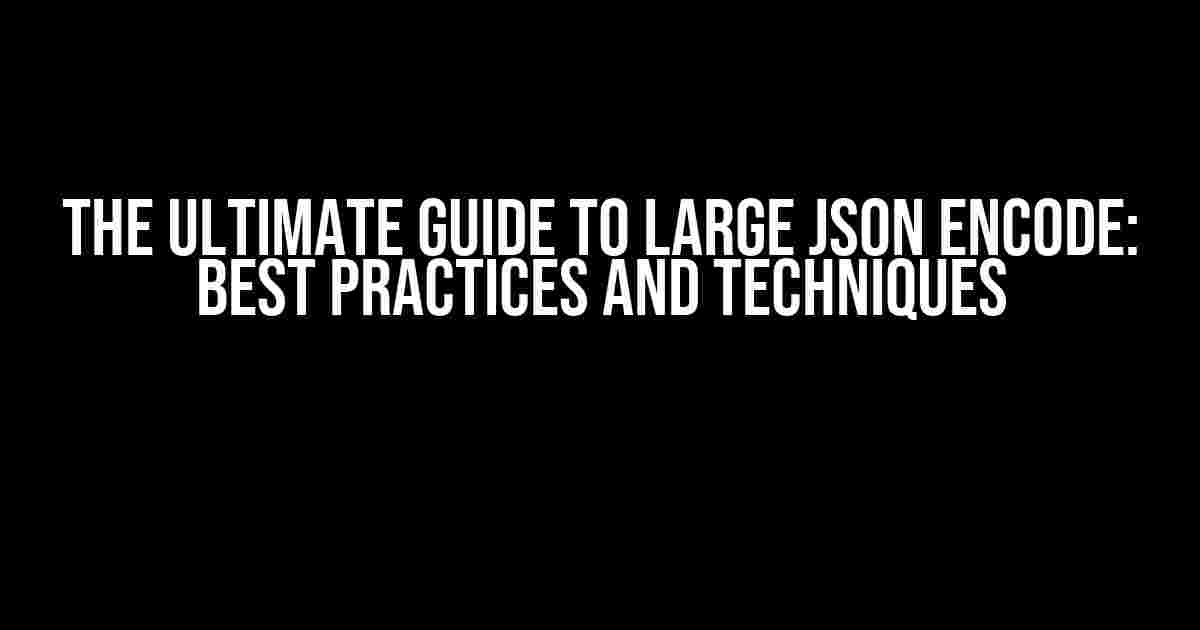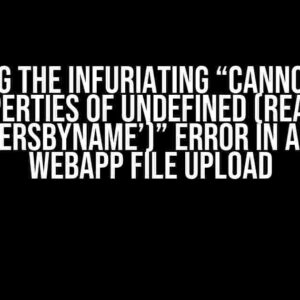Are you tired of dealing with large JSON data that takes forever to encode and decode? Do you struggle with performance issues and memory limitations when working with massive datasets? Look no further! In this comprehensive guide, we’ll explore the world of large JSON encode, covering the best practices, techniques, and tools to help you tackle even the most enormous datasets with ease.
What is JSON and Why is Large JSON Encode a Challenge?
JSON (JavaScript Object Notation) is a lightweight data interchange format that has become the de facto standard for exchanging data between web servers, web applications, and mobile apps. JSON is human-readable, easy to understand, and language-independent, making it an ideal choice for data serialization. However, as datasets grow in size, encoding and decoding JSON can become a significant performance bottleneck.
Large JSON encode is a challenge because it requires significant computational resources and memory. As the size of the dataset increases, the encoding and decoding process can become slower, leading to performance issues, increased latency, and even crashes. Moreover, large JSON data can also lead to memory limitations, making it difficult to process and store.
Why is Large JSON Encode Important?
In today’s data-driven world, large JSON encode is crucial for various applications, including:
- Real-time analytics and data visualization
- Machine learning and artificial intelligence
- Big data processing and storage
- IoT (Internet of Things) device management
- API design and development
In these scenarios, efficient large JSON encode is critical for ensuring fast data processing, minimizing latency, and reducing memory usage.
Best Practices for Large JSON Encode
To overcome the challenges of large JSON encode, follow these best practices:
1. Optimize Your Data Structure
A well-designed data structure can significantly reduce the size of your JSON data. Consider the following:
- Use arrays instead of objects for collections
- Remove unnecessary keys and values
- Use compact notation for arrays and objects
- Avoid nesting and use flat structures
Example:
// Before optimization
{
"users": [
{
"name": "John Doe",
"email": "[email protected]",
"address": {
"street": "123 Main St",
"city": "Anytown",
"state": "CA",
"zip": "12345"
}
},
{
"name": "Jane Doe",
"email": "[email protected]",
"address": {
"street": "456 Elm St",
"city": "Othertown",
"state": "NY",
"zip": "67890"
}
}
]
}
// After optimization
[
{
"n": "John Doe",
"e": "[email protected]",
"a": ["123 Main St", "Anytown", "CA", "12345"]
},
{
"n": "Jane Doe",
"e": "[email protected]",
"a": ["456 Elm St", "Othertown", "NY", "67890"]
}
]
2. Use JSON Compression
JSON compression can reduce the size of your data by eliminating whitespace, using shorter keys, and applying other optimizations. Consider using libraries like:
- JSON-minify
- json-crush
- json-pack
Example:
const json = { /* large JSON data */ };
const compressedJson = JSONminify(json);
3. Use Streaming JSON Encode
Streaming JSON encode allows you to process large datasets in chunks, reducing memory usage and improving performance. Consider using libraries like:
- JSONStream
- json-stream
- fast-json-stringify
Example:
const jsonStream = new JSONStream();
const data = { /* large JSON data */ };
jsonStream.pipe(process.stdout);
jsonStream.write(data);
jsonStream.end();
4. Use Binary JSON (BSON)
BSON (Binary Serialized Object Notation) is a binary representation of JSON data that is more compact and efficient than traditional JSON. Consider using libraries like:
- BSON
- bson-stream
- bson-parser
Example:
const BSON = require('bson');
const data = { /* large JSON data */ };
const bsonData = BSON.serialize(data);
LARGE JSON ENCODE TECHNIQUES
In addition to the best practices mentioned earlier, here are some advanced techniques for large JSON encode:
1. Chunking and Batching
Break down large datasets into smaller, manageable chunks, and encode each chunk separately. This approach can help reduce memory usage and improve performance.
const chunkSize = 1000;
const data = { /* large JSON data */ };
const chunks = [];
for (let i = 0; i < data.length; i += chunkSize) {
const chunk = data.slice(i, i + chunkSize);
chunks.push(JSON.stringify(chunk));
}
2. Data Compression using Gzip or Brotli
Compress your JSON data using gzip or brotli, which can reduce the size of your data by up to 90%. This approach is particularly useful for large datasets.
const gzip = require('gzip');
const data = { /* large JSON data */ };
const compressedData = gzip.gzipSync(JSON.stringify(data));
3. JSON Encode using Worker Threads
Use worker threads to offload JSON encoding tasks, allowing you to take advantage of multiple CPU cores and improve overall performance.
const { Worker } = require('worker_threads');
const data = { /* large JSON data */ };
const worker = new Worker('./jsonEncoder.js', { workerData: data });
worker.on('message', (result) => {
console.log(result);
});
TOOLS FOR LARGE JSON ENCODE
To make your life easier, here are some popular tools for large JSON encode:
| Tool | Description |
|---|---|
| jq | A lightweight, command-line JSON processor |
| JSON-minify | A JavaScript library for minimizing JSON data |
| JSONStream | A Node.js library for streaming JSON data |
| BSON | A binary representation of JSON data |
| gzip | A compression tool for reducing JSON data size |
| brotli | A compression tool for reducing JSON data size |
CONCLUSION
In conclusion, large JSON encode is a critical aspect of modern web development, and with the right techniques and tools, you can efficiently process and encode massive datasets. By following the best practices and techniques outlined in this guide, you’ll be well-equipped to tackle even the most enormous JSON data with ease.
Remember to optimize your data structure, use JSON compression, streaming JSON encode, and binary JSON (BSON) when necessary. Don’t hesitate to explore the world of chunking, batching, data compression, and worker threads to take your JSON encode skills to the next level.
Happy coding, and may your JSON encoding be fast, efficient, and painless!
Frequently Asked Question
Get the answers to the most frequently asked questions about large JSON encoding!
What is the maximum size of a JSON object that can be encoded?
The maximum size of a JSON object that can be encoded depends on the specific implementation and language being used. However, most modern browsers and JSON parsers can handle JSON objects up to 10MB in size. For larger datasets, it’s recommended to use pagination or chunking to break down the data into smaller, more manageable pieces.
How can I optimize my JSON encoding for large datasets?
To optimize your JSON encoding for large datasets, use techniques such as compression (e.g., gzip), minification, and caching. Additionally, consider using a streaming JSON parser or a library that supports incremental parsing to reduce memory usage. Finally, avoid using unnecessary whitespace and consider using a binary format like BSON or MessagePack for more efficient serialization.
What are some common issues that occur when encoding large JSON objects?
Common issues that occur when encoding large JSON objects include hitting memory limits, exceeding maximum string length limits, and experiencing performance slowdowns due to parsing overhead. Additionally, issues like character encoding problems, JSON syntax errors, and data corruption can also occur when working with large JSON datasets.
Can I use JSON to encode binary data?
While JSON is primarily designed for encoding text-based data, it is possible to encode binary data using techniques like Base64 encoding or using a binary format like BSON that supports encoding arbitrary binary data. However, keep in mind that encoding binary data as JSON can result in significant size increases and may not be the most efficient approach.
Are there any alternative formats to JSON for encoding large datasets?
Yes, there are several alternative formats to JSON that are better suited for encoding large datasets. Some examples include Avro, Protocol Buffers, and CSV. These formats offer advantages like better compression, faster parsing, and more efficient storage, making them suitable for working with large datasets.